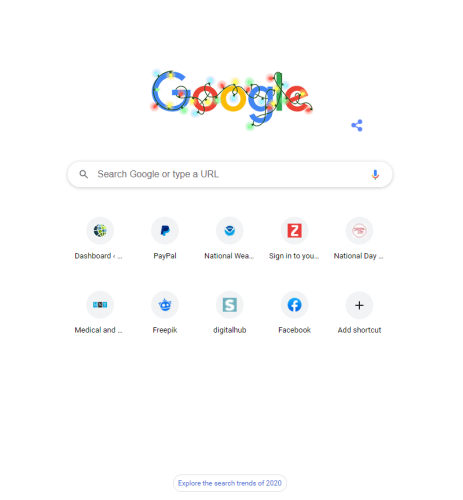
Surely it often happens to you that in your searches on Google you do not find results as useful as you expected. So today I bring you something that I think you will like. These are advanced search operators that will make your life easier when it comes to finding valuable resources.
The Internet has exponentially multiplied the information that we can access with a single click. Thanks to the processing of large volumes of data (Big Data), we can obtain an instant response to a complex query in search engines such as Google. We can even find what we need without having to navigate through different websites.
However, the Google BERT algorithm has improved the accuracy of search results. Large amount of accessible content bombards us and sometimes makes it difficult to find valuable information. We live in the age of information or “infoxication”.
But do not despair, the method that I show you today will help you to carry out your searches effectively. Eliminating all the noise to get to the content you really want. What you are going to learn is how to get better-filtered results using tools at your fingertips, such as Google’s advanced search operators.
How To Do advanced searches on Google
An advanced search utility is available on Google. This search is carried out from a small, very easy to use form where you can fill in various search fields to specify what you want to find. In this article, I will show you the most popular and basic search commands. If you want to learn more, you can check this list of Google search operators (50+ operators) prepared by Olga Zarzeczna.
The basic Google operators
I assume that you are already familiar with some of the main search operators, also called commands or footprints, that can be used in Google. For example, the exact match operator, enclosed in quotation marks (” “). This operator offers you precision by returning the results that contain the exact phrase.
But I bet you didn’t know these others: Asterisk operator.
This operator is very useful when you do not remember or do not know part of the search terms. So that you understand it better, it is a wild card. Maybe you are looking for an expression that you only remember part of. Well, you could add the Asterisk in the part that you don’t remember. You can also combine it with quotation marks to further narrow the search.
Search word exclusion
If you add the symbol “-” in front of a specific word in your search, you can exclude that keyword from the results that are presented to you.
Search by number range
Google gives you the option to search for a range of numbers. This is done by writing the lower and upper values and adding a colon between them. This operator is especially useful when looking for price ranges.
Boolean operators
Also known as logical operators, Boolean operators are commands based on Boolean algebra. They allow you to logically connect the concepts or groups of terms that you are looking for to expand, limit or define your searches quickly. As well as being very simple, they will notably improve the efficiency of your searches.
AND operator
It is a presence operator. Finds results that include all of the search terms that have been specified regardless of their relative position and order. The greater the number of terms joined by the operator, the fewer the results and the more accurate will be your query to Google.
OR operator
It is useful for indicating associations between words or synonyms in your search. We can say that it is used to make several queries in the same search since you will obtain results that respond to the term or group of terms that is on one side of the OR as well as the one that is on the other side.
NOT operator
It is also known as an exclusion operator. Finds results that do not contain the term written after the operator. For example, if you query SEO NOT sem, the result will only return the contents where SEO appears but not sem.
Site: operator
With this operator, searches are limited to that particular website or domain. It is very good to search for a specific topic indexed by Google within a specific website.
Inanchor operator
This operator is key if you want, it will help you find links to resources of interest. When you use it, Google will return the search results that contain the keywords as text in a link. It is also very useful for SEO, because you can find websites where you are already linking to a specific type of resource like the one you have on your blog. So you can get them to link you easily.
Filetype operator
This command will be useful to you to find documentation according to the type of file: pdf, docx, xlx, ppt, etc. All you have to do is do a normal search and add the filetype operator “filetype” at the end.
P.S. Did you know that some of those search operators also work with Bing? I found quite a lengthy list of Bing search operators as well (30+ search operators in the list).

Author Bio: Mark Jonson, CEO & Founder of Zaji Digital Agency, is a Technical SEO and a Google Product Expert, specializes in conducting advanced technical SEO audits with 8+ years of diverse SEO experience backed up by a great passion and love for SEO.












