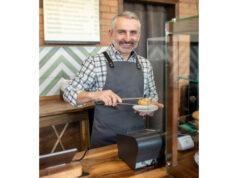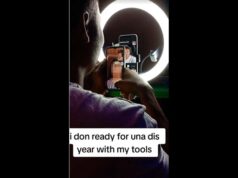We’ve all experienced super slow internet, and naturally, we want to blame our internet provider. However, sometimes it’s not the provider, and there are some things we can do ourselves to boost our home internet speed. Read below to learn a few tips for getting faster internet at home.
Don’t Be Afraid to Turn Your Devices Off
Believe it or not, it’s okay to power down occasionally, and that goes for your router too. Think about it; when was the last time you turned your router off? Many of us probably never have. If your router never gets a break, your internet’s speed will begin to slow down because the router is trying to keep up with no downtime.
Check Your Router’s Position
While you’re turning your router off, go ahead and move it to a location that’s not covered in dust in the corner. Your router sends signals through all different kinds of barriers such as walls, furniture, or even different floors. The more barriers that are between your devices and the router, the slower your internet.
Make Sure Your Wi-Fi Has a Password
Everyone wants freebies, and that includes Wi-Fi. If you don’t have a password protecting your network, people may mooch off your internet. How could they, right? Don’t forget to keep track of your password in case you forget it, because there’s not a forgot my password option for your network.
Consider Using Ethernet Cables
Sure, it’s old school, but you can get a phenomenal connection using ethernet cables. In fact, ethernet cables eliminate the barriers that Wi-Fi encounters because you can connect the cable directly to the devices. However, there are many different types of ethernet cables, so make sure you’re using the right one for your needs.
While we covered a few tips for getting faster internet at home, there are still several more options out there. So, before you get upset with your internet provider’s customer service rep on the other end of the phone, try these tips. The worst-case scenario is the tips don’t work for you and you need to update your internet plan. On the other hand, if these tips do work, you’ll save a lot more money than you would updating your internet plan. It’s really a win-win.