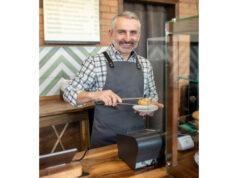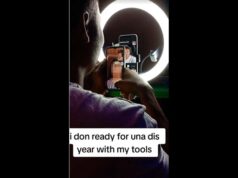The moon. It casts its cool glow over romantic strolls, inspires poetry, catches the eye (sometimes in broad daylight) and sends some astronomers fleeing indoors until the satellite once again departs the night sky.
In this edition of Mobile Astronomy, we’ll explore Earth’s nearest natural satellite with apps that show where it is and what phase it’s in (now, and in the future); apps with maps labeling the lowlands, mountains and craters; apps highlighting exploration missions; and even some free digital books about the moon that you can have with you at the eyepiece or just relaxing at the cottage this summer.
The Earth and moon dance
The moon, also known as Luna, is Earth’s nearest celestial neighbor. At a mean distance of approximately 240,250 miles (384,400 kilometers), the light from the moon (which is reflected sunlight) takes 2.3 seconds to reach the Earth. The moon completes one orbit of the Earth every 27.3 days. Due to mutual gravitational tidal forces between the Earth and moon acting over millions of years, the moon’s rotation has been slowed until it equals the satellite’s orbital period. This is why Earthlings always see the same face of the moon.
The SkySafari 5 app for Android and iOS lets you demonstrate that the moon is rotating by viewing the Earth-moon system from an outside vantage point. Open the app, search for the sun and tap the Orbit icon. The app will show the entire solar system from afar, in 3D, complete with planet orbits. At this point, you can move the model around, zoom in and out, and run time forward or backward to see the planets’ motions. While still in this mode, search for the moon, tap the Center icon and then use two fingers to enlarge the moon until it becomes a globe. Use Center again whenever the moon drifts out of view. Bring up the time controls and select Day as the interval. Now, stepping or flowing time shows the moon rotating as it orbits the Earth. [2016 Moon Phases Calendar] [vc_btn title=”Continue exploring the moon” style=”outline” color=”primary” size=”lg” align=”left” link=”url:http%3A%2F%2Fwww.space.com%2F32667-explore-the-moon-mobile-astronomy.html%3Fcmpid%3DNL_SP_weekly_2016-4-25-test|title:Continue%20exploring%20the%20moon|target:%20_blank”][vc_message message_box_style=”3d” message_box_color=”turquoise”]By Chris Vaughan, SkySafari Software, Space, SouthFloridaReporter.com, April 27, 2016[/vc_message]