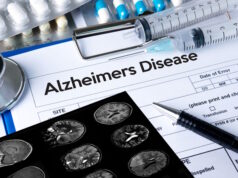Screen recording is very simply the act of recording video footage directly from the screen of a device. It is far from new and has been possible for years, but recently it has grown in popularity due to the availability of built-in screen recorders as well as the fact that many of us find it more useful.
If you want to take advantage of screen recording, there are a few useful ways that you could try doing so:
- Creating how-to guides

Depending on the case, you may opt to record the entire screen or just part of it. Additionally how-to guides typically have a voiceover, so being able to record audio from your microphone is a plus.
It is worth noting that how-to guides can be created as video content to upload online, or as private videos to help someone out with a specific task they may have trouble with.
- Saving online streaming videos

Although there are other ways to ‘save’ online streaming videos as well, none are as universal as screen recording. It is worth noting, however, that you need to be wary of copyright concerns when you save videos in this fashion, and there may be privacy issues when screen recording is used to save temporary content such as Instagram Stories or Snapchat posts.
To address some of those concerns Snapchat notifies users of screen recording that is being used to save their content – and Instagram does the same as well.
- Saving video calls or conferences

Being able to save video calls will let you record special moments and conversations with your family and loved ones. In fact, you could even use it to save business calls and meetings, turning it into an invaluable tool to preserve them for future reference.
- Recording bugs and issues
When you encounter a bug or software issue you’re likely to look online for technical support. The most difficult part of doing that however is often describing the issue itself, or the steps that led up to it.
Using screen recording can help to simplify both those areas, as you’ll be able to record the bug or issue as it happens and then share that footage. Not only will this make it easier on your part, but you’ll find that you’re able to get better assistance because people will be able to actually ‘see’ the problem.

As you can imagine there are lots of other ways that screen recording can be used. That being said the options listed above form the most popular and useful ways that you may want to use it on a day to day basis.
Keep in mind that screen recorders come in numerous shapes and sizes with different features and functionality. It is important that you find one that has the features that you require, and for a good option to start out you could check out Movavi Screen Recorder for example.
At the end of the day screen recording is an easy and useful way to record video footage and save content – and its value in both regards is limitless. If you try it out and start using it, you’ll soon be left wondering how you ever managed to cope without having it available.