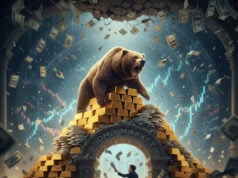By Stephen Johnson and Lindsey Ellefson
If you’re an impulse buyer, you know that shopping events like Amazon’s upcoming Prime Day can be bad. Even though we know Amazon is using all kinds of manipulation techniques to get us to buy things we don’t need, it still works, so this year, try setting your own prices and only choosing things you already want to buy before the big Prime Day sale. (It’s July 8 through July 11 this year, in case you need to prepare yourself.)
How to “set your own prices” on Amazon
You can’t make Amazon lower its prices at your whim, but you can set up an alert system to let you know if anything you want to buy dips in price enough for it to make sense for you to purchase it. Below is a step-by-step guide to setting your own personal maximum price for any item sold by Amazon:
- Identify the items you’d like to purchase and throw them into your Amazon wishlist. Make sure your wishlist is set to “public.”
- Visit the Amazon price-tracking website CamelCamelCamel and make a free account. There are other price-tracking apps and websites that, more or less, do the same thing—Slick Deals, Honey, Keepa, etc.—so check out this overview of the best price-tracking tools if you want to compare them. Spoiler alert, though: CamelCamelCamel wins.
- Click “import wishlist.” (You’ll have to copy and paste the URL from your Amazon wishlist.)
- Once you’ve done that, CamelCamelCamel lets you add specific maximum prices (or percentage drops) for everything in your wishlist. Enter the maximum amount you’re willing to pay for each item in your list, and then you can tell it to send you an email when any item’s price drops to your set spending limit.
- Ignore all the Prime Big Deal Days hype and wait for the email alert letting you know that your chosen items have become cheap enough for you to buy.
- Spend the day feeling smug and agree with yourself that you actually are the smartest person alive. Don’t even look at Amazon’s website. Seriously. Well, maybe just for a second. This time you’ll have the willpower to avoid buying another chocolate fountain or a self-stirring mug with “SELF STIRRING MUG” written on the side, right? Right?
Disclaimer
Artificial Intelligence Disclosure & Legal Disclaimer
AI Content Policy.
To provide our readers with timely and comprehensive coverage, South Florida Reporter uses artificial intelligence (AI) to assist in producing certain articles and visual content.
Articles: AI may be used to assist in research, structural drafting, or data analysis. All AI-assisted text is reviewed and edited by our team to ensure accuracy and adherence to our editorial standards.
Images: Any imagery generated or significantly altered by AI is clearly marked with a disclaimer or watermark to distinguish it from traditional photography or editorial illustrations.
General Disclaimer
The information contained in South Florida Reporter is for general information purposes only.
South Florida Reporter assumes no responsibility for errors or omissions in the contents of the Service. In no event shall South Florida Reporter be liable for any special, direct, indirect, consequential, or incidental damages or any damages whatsoever, whether in an action of contract, negligence or other tort, arising out of or in connection with the use of the Service or the contents of the Service.
The Company reserves the right to make additions, deletions, or modifications to the contents of the Service at any time without prior notice. The Company does not warrant that the Service is free of viruses or other harmful components.