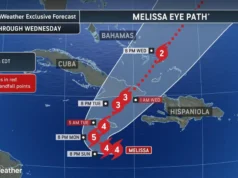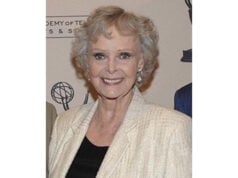By Michael Crider, DigitalTrends.com, July 28, 2015 – The return of the Start Menu is probably the most anticipated feature of Windows 10 — since Windows 8 radically changed the way that people find and start applications, some users have been clamoring for a return to form. The Start Menu in Windows 10 combines elements of the simple menu-based lists of Windows 7 and earlier with the finger-friendly design of the full-screen menu from Windows 8.
While this combination is effective and versatile, it can take some getting used to. There’s a lot of different customization options, much more so than any previous version of Windows. This guide will tell you everything you need to know about the new Start Menu.
Resizing the Start Menu
The new Start Menu is comprised of two parts: the primary program and settings area, a vertical list on the left, and the live tiles area, the Windows 8 portion of the menu on the right. Neither area can be disabled (at least as of the Windows 10 launch) but both can be resized.
Disclaimer
The information contained in South Florida Reporter is for general information purposes only.
The South Florida Reporter assumes no responsibility for errors or omissions in the contents of the Service.
In no event shall the South Florida Reporter be liable for any special, direct, indirect, consequential, or incidental damages or any damages whatsoever, whether in an action of contract, negligence or other tort, arising out of or in connection with the use of the Service or the contents of the Service. The Company reserves the right to make additions, deletions, or modifications to the contents of the Service at any time without prior notice.
The Company does not warrant that the Service is free of viruses or other harmful components