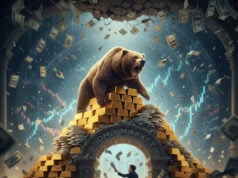By David Nield
By putting the right security protections in place and applying some common sense caution, you can minimize the risk of your phone getting hacked—but it’s not something you can ever 100 percent guarantee you’re going to be able to avoid. With that in mind, it helps to know what some of the warning signs of a hack might look like, and what you can do in response.
There are a few different scenarios that the term “hack” covers, so I’ll go through them in turn, even if there is some overlap in what you need to be looking out for. Should you be unlucky enough to have your device compromised, by spotting it and fixing it as quickly as possible, you can limit the damage.
The spyware hack
When it comes to phone hacks, the first scenario that would come to mind for most of us is probably someone else gaining control of our device: recording what’s being said into the phone mic, perhaps, or recording keystrokes on the keyboard.
On modern-day smartphones, it’s quite difficult to carry out a hack like this remotely—though by no means impossible. Exploits can be carried out via an instant message, or through an app that isn’t doing what it says it will do, assuming it’s sneaked past Apple and Google’s checks (or you’ve sideloaded it).
If an unscrupulous coworker or partner has managed to get physical access to your phone, the hack is easier to carry out. They might be able to install and hide an app without your knowledge, though even then it will need to get past the built-in security checks put in place by Android and iOS.

For exploits of this type, there are a few warning signs to look out for that suggest hidden app activity: battery drain that’s faster than usual, apps being slow to load or crashing regularly, and your phone unexpectedly running out of storage space. Both Android and iOS should also alert you whenever the mic or camera is in use, so watch for any unexpected activations.
If you think something is wrong, it’s worth browsing through the apps list to see if there’s anything you don’t recognize: Tap Apps from Settings on either Android or iOS. You can uninstall anything suspicious from the same list.
For a more thorough clean-up, you can reset your phone, which should wipe out any spyware or unwanted apps at the same time—just make sure you have all your files and data backed up safely first, because the device will go back to its original state. On Android, choose System > Reset options > Erase all data (factory reset) from Settings; on iOS, you need to pick General > Transfer or Reset iPhone > Erase All Content and Settings from Settings.
Disclaimer
Artificial Intelligence Disclosure & Legal Disclaimer
AI Content Policy.
To provide our readers with timely and comprehensive coverage, South Florida Reporter uses artificial intelligence (AI) to assist in producing certain articles and visual content.
Articles: AI may be used to assist in research, structural drafting, or data analysis. All AI-assisted text is reviewed and edited by our team to ensure accuracy and adherence to our editorial standards.
Images: Any imagery generated or significantly altered by AI is clearly marked with a disclaimer or watermark to distinguish it from traditional photography or editorial illustrations.
General Disclaimer
The information contained in South Florida Reporter is for general information purposes only.
South Florida Reporter assumes no responsibility for errors or omissions in the contents of the Service. In no event shall South Florida Reporter be liable for any special, direct, indirect, consequential, or incidental damages or any damages whatsoever, whether in an action of contract, negligence or other tort, arising out of or in connection with the use of the Service or the contents of the Service.
The Company reserves the right to make additions, deletions, or modifications to the contents of the Service at any time without prior notice. The Company does not warrant that the Service is free of viruses or other harmful components.