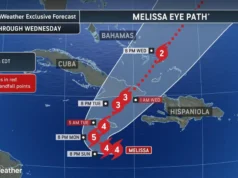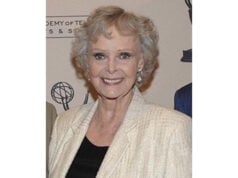Moving an office for the first time can be daunting, but with careful planning and organization, it can also be an exciting opportunity for growth and improvement.
Whether upgrading to a larger space, relocating to a more strategic location, or simply seeking a change of environment, a successful move requires a detailed checklist to ensure everything is noticed.
This guide is designed to help first-time office movers navigate the process smoothly, from initial planning to settling into the new workspace. Following these steps can minimize downtime, avoid common pitfalls, and ensure a seamless transition for your business and employees.
Planning and Preparation
- Create a Timeline
- Establish key dates and deadlines for the move.
- Schedule milestones for packing, moving, and setting up in the new office.
- Budget for the Move
- Estimate the total cost of the move, including packing materials, moving services, and setup in the new office.
- Set aside a contingency fund for unexpected expenses.
- Notify Stakeholders
- Inform employees, clients, suppliers, and service providers about the move.
- Update your address with banks, insurers, and other essential contacts.
- Hire Professional Movers
- Research and hire a reputable moving company with experience in similar relocations, such as White glove logistics.
- Confirm moving dates and discuss any special requirements.
- Assign a Moving Coordinator
- Designate an employee to oversee and coordinate the move.
- Ensure clear communication and delegation of tasks.
Organizing and Packing
- Inventory and Declutter
- Take inventory of all office items and decide what to keep, sell, donate, or discard.
- Reduce the number of items to be moved by decluttering.
- Order Packing Supplies
- Purchase or rent sturdy boxes, packing tape, bubble wrap, and labeling materials.
- Consider specialized containers for electronics and sensitive equipment.
- Pack Non-Essentials Early
- Begin packing non-essential items such as decor, files, and surplus supplies beforehand.
- Label boxes clearly with contents and destination room in the new office.
- Secure Important Documents
- Gather and securely pack critical documents, files, and records.
- Use locked file boxes for sensitive information.
- Back-Up Data
- Ensure all digital data is backed up and securely stored.
- Consider using cloud storage or an external hard drive.
Preparing the New Office
- Plan the Layout
- Design the new office layout, considering workflow and space optimization.
- Allocate areas for workstations, meeting rooms, break areas, and storage.
- Set Up Utilities and Services
- Before the move, arrange for utilities (electricity, water, internet, phone) to be set up at the new office.
- Confirm installation dates and test services upon setup.
- Order New Furniture and Equipment
- If needed, order new furniture and equipment well in advance.
- Schedule delivery to coincide with your move-in date.
- Conduct a Walkthrough
- Inspect the new office for any necessary repairs or modifications.
- Ensure it meets all safety and regulatory requirements.
The Move
- Coordinate Moving Day
- Confirm details with the moving company and ensure they have access to both locations.
- Arrange for building management to reserve elevators and loading docks if necessary.
- Pack Last-Minute Items
- Pack up remaining items, including workstations and electronics, the day before the move.
- Label these boxes as a high priority for quick setup in the new office.
- Supervise the Move
- Have the moving coordinator or a designated team member present to oversee the move.
- Ensure all items are loaded and unloaded carefully.
Post-Move Setup
- Unpack and Set Up
- Unpack essential items and set up workstations first.
- Organize common areas and ensure all equipment is functioning properly.
- Test Technology and Equipment
- Test computers, phones, internet, and other technology to ensure they are working correctly.
- Address any issues immediately to minimize downtime.
- Update Business Information
- Update your business address on the website, social media, and any online directories.
- Notify clients and partners of the new address.
- Conduct an Office Tour
- Organize an office tour for employees to familiarize them with the new layout.
- Highlight safety procedures and emergency exits.
- Celebrate the Move
- Plan a small event or meeting to celebrate the successful move and thank employees for their cooperation.
- Use this opportunity to boost morale and team spirit.
By following this checklist, you can ensure a smooth and organized office move, minimize disruptions, and set up your new space efficiently.
Disclaimer
The information contained in South Florida Reporter is for general information purposes only.
The South Florida Reporter assumes no responsibility for errors or omissions in the contents of the Service.
In no event shall the South Florida Reporter be liable for any special, direct, indirect, consequential, or incidental damages or any damages whatsoever, whether in an action of contract, negligence or other tort, arising out of or in connection with the use of the Service or the contents of the Service. The Company reserves the right to make additions, deletions, or modifications to the contents of the Service at any time without prior notice.
The Company does not warrant that the Service is free of viruses or other harmful components