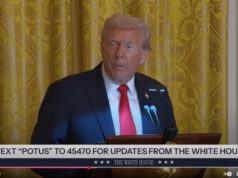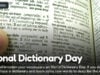It would be annoying to try to find a specific file on a desktop that is full of other files. That’s what working with messy data feels like. Data is very important to businesses, but if it is not organized and cleaned up properly, it can cause mistakes, waste time, and bad decisions.
This is where Data cleansing solutions come in—a process that removes inconsistencies, duplicates, and inaccuracies to create a reliable dataset. In this article, you will explore six practical tips to make your data cleansing process efficient and effective.
Understand the Purpose of Your Data
Before starting data cleansing, know why you’re using the data. Ask yourself what decisions the data will support or what goals it serves. This helps you focus on keeping only the data that’s relevant and useful.
Knowing the purpose will also guide you in identifying which parts of the data need fixing. Unnecessary data can clutter your work, so understanding its purpose saves time and improves accuracy.
Conduct a Data Audit
A data audit means checking the data to see what problems it has. Look for errors like incorrect entries, missing information, or duplicates. Organize your findings so you can decide what needs to be fixed first. This step ensures you understand the scope of the issues and where they occur.
Use Data Cleansing Tools
Data cleansing tools can save time and effort. These tools can identify errors, fix common problems, and streamline repetitive tasks. Options like OpenRefine or Excel functions can handle large datasets quickly. Choose a tool that fits your needs and the size of your data. Using technology reduces the chances of manual mistakes and speeds up the process.
Standardize Data Formats
Standardizing data formats ensures consistency. For example, dates should be in the same format, and names should follow a uniform style. This helps when you want to look at and compare data later.
Decide on a standard format for each type of data before you begin. This step minimizes confusion and avoids errors during analysis.
Remove Duplicates
Duplicates can lead to wrong conclusions and wasted effort. Use tools or software to scan for repeated entries in your dataset.
Once duplicates are identified, decide which records to keep and remove the extras. Be careful not to delete unique data by mistake. Regularly checking for duplicates ensures your data stays clean and accurate.
Handle Missing Values Effectively
Missing values are common in datasets but must be handled properly. You can fill in missing data with estimates, delete incomplete rows, or mark them as missing. The method you choose depends on the importance of the missing data and your goals. Avoid ignoring missing values, as they can skew results. Always document how you handled the missing data for future reference.
Keep Your Data Clean and Reliable
Clean and reliable data is the foundation of effective decision-making and business success. By committing to regular data cleansing and maintenance, you can unlock the full potential of your datasets.
Disclaimer
The information contained in South Florida Reporter is for general information purposes only.
The South Florida Reporter assumes no responsibility for errors or omissions in the contents of the Service.
In no event shall the South Florida Reporter be liable for any special, direct, indirect, consequential, or incidental damages or any damages whatsoever, whether in an action of contract, negligence or other tort, arising out of or in connection with the use of the Service or the contents of the Service. The Company reserves the right to make additions, deletions, or modifications to the contents of the Service at any time without prior notice.
The Company does not warrant that the Service is free of viruses or other harmful components