
If your business is not on Facebook yet, you’re losing considerable opportunities to increase your customer base and revenue. There are two simple reasons why.
The first one – Facebook is huge. No, really huge. 8 out of 10 Internet users on Facebook. That’s around 2 billion active users that use the network a few times per day, every day.
The second reason is the hyper-personalization the platform offers. As Facebook works with a high number of different data, it knows pretty much everything about the interests and behavior of your current and potential customers, allowing you to personalize and target your communications accordingly.
The tricky question is how to outreach your audience in an efficient and money-wise way This guide will help you master Facebook Ads to effectively market your product on the world’s leading social networks.
In this article we’ll consider:
- What are Facebook Ads? What types of ads are available on the platform?
- How to get started with Facebook for Business
- How to target and optimize Facebook Ads campaigns
Please, welcome the 2020 guide on how to master Facebook Ads.
What are Facebook Ads?
Facebook Ads are Facebook’s native advertising tools that can be used by businesses, bloggers, publishers… virtually anyone to promote products, services, or content.
Sounds straightforward so far, right?
Facebook allows you to identify the target audience of your project due to its complexity users’ profile. Which is filled with people’s data, they like to share on a free basis. Thus, each time you add your new interest to your profile, you will be shown fresh, relevant to the setup of your interests, advertisement.
Every user of Facebook could market their content or activities, or videos, using Facebook Ads. The basic requirements are to have a Business Account and publish content due to the policy of FB. Also, it’s important to note that you need to know how to install Facebook Pixel on your website. It helps you to track users’ behavior in a more advanced way and analyze what to improve in the whole marketing process.
What types of Facebook Ads are displayed?
There are 5 types of Facebook ads:
- In your news feed on both desktop and mobile
- In a sidebar in desktop version on right side
- Audience network on mobile
- Facebook Messenger
- Also, Instagram ads
All these types are used to increase conversion rates and test different marketing strategies. Yet, it’s a description of types of ads on Facebook, in a nutshell. If we take a closer look, we’ll find out 1300 targeting options, 15 campaign objectives, and 6 formats of advertising include video, photo, and carousel.
A large number of different options for customization makes the Facebook advertising channel genuinely intimidating. And also flexible, efficient, and highly customizable.
But how use all these parameters to reach out to your potential customers?
Step-by-step guide on how to master Facebook Ads in 2020
Like any other business activity, Facebook marketing can be decomposed into separate stages. Let’s create some kind of checklist of Facebook Ad targeting tips that will ensure maximum efficiency from advertising.
How to set up a successful Facebook Ads Campaign?
We’ll consider 3 global stages: planning, implementation, and analysis of Facebook custom audience targeting.
- At the planning stage, your goal is to set up your expectations from Facebook as a channel.
Answer the simple question: what do you want to achieve with Facebook Ads? Usually, your answer will be simple too.
Increase the number of registrations, catch up potential leads on your free content, developing a personal brand, or propose new features to try.
After, think through the numbers. How will you check out the conversion rate? Have you integrated your Google Analytics?
Once you’ve done that, you can move on to competitor research and see what they’re doing to advertise their products and services. This will give you a good idea of what (not) to do.
Finally, do one last thing. Check out reports from big advertising companies to see how they’re using the latest ad features and what kind of results they were able to get.
Once you combine all of this knowledge in one place, you are ready to start creating an awesome Facebook ads campaign. - After you decide your expectations and analyze competitors, it’s time to start your own Facebook Ads campaign. It includes a few easy steps:
- Start a new campaign. To do so, you need to enter your Ads Manager account and click on the button “Create” It opens all available ads options you can start.
- Choose your marketing objective. All objectives here classified due to classic marketing funnel.
- Your customer will move from awareness through consideration and to the decision stage. There are 11 objectives to please each step on his or her customer journey.
- Choose objectives according to the goals you identify at the planning stage.
Also, keep in mind that for each category of objectives, there are different charging. Conversion-based ads use cost per click system; while traffic-based, you will pay for impressions.
-
- Target your audience. There is a huge number of different criteria to customize a campaign, especially for your target audience.
It includes location, demographics, interests. You could target ads in such a detailed way, that include people who are interested in meditation but exclude yoga-lovers. - Choose ad placement. If you set up Facebook ads for the first time, you could try out the Automatic Placement feature.
However, research the feedback of big names of your industry first to find out the confidence of such an approach.
There are also a massive amount of custom parameters: platforms such as Facebook or Instagram, or Messenger, devices – desktop or mobile, or both, Placements – Feeds, Stories or Messages, and specification of the operating system. - Set up an ads budget. It’s a final step before launching your ads live. You can choose your budget and after the launch of the campaign.
- Moderating comments right after launch. This point is lost by many marketing professionals.
However, as soon as a paid post appears in the feed of your potential customers, it is crucial to accumulate and maintain positive and constructive comments.
Otherwise, your budget may go down the drain, because the negative in the comments will erase all the work done in the previous steps. Live moderation will allow you to avoid spam attacks and increase advertising coverage.
- Target your audience. There is a huge number of different criteria to customize a campaign, especially for your target audience.
- At the analysis stage, your aim is to test and optimize campaign performance. As the best practices for Facebook are always changing, you need to constantly try out new things.
- A/B testing the most common and obvious way to discover what would perform well.
You could try different audience configurations or ad placements. There is no more precise advice, as different products require different approaches. - Use automatization tools. It is more advanced to use Facebook Ads. However, currently on the market, there are many SaaS platform for content management and tracking conversions.
- Don’t limit Facebook Ads only to drive traffic on your landing. You could try different options to discover what will perform well.
From combining offline/online marketing to connect your ads campaign to email marketings and in-app advertisement as well.
- A/B testing the most common and obvious way to discover what would perform well.
What’s after the successful setting up campaign on Facebook?
Facebook Ads are one of the most powerful marketing tools to boost up your business or startup in each direction: from brand awareness to providing better user experience.
Leveraging Facebook would be a great achievement for your product promotion and communicating with the target audience directly.
It significantly improves your build – collects feedback – improves the UX loop of developing new features and test hypotheses.
Other powerful features are provided by Facebook. Automatically generating ads creatives, creation of look-alike audiences, and creative optimization based on AI and machine learning.
Thus, there are 3 advanced tips, to sum up, our guide:
- Try our different audiences. Yeah, we said it a few times earlier, but it’s still one of the most crucial things to experiment with.
There are different approaches on how to configure targeting parameters. However, your audience should be absolutely based on your Ideal Customer Portrait.
So, it is essential to do in-depth audience research before you actually start promoting your product.
Another must-follow tip is to create different ICPs and ad campaigns for different business goals.
Increasing retention rate is the kind of goal that perfectly suits the current customers while growing registrations fit potential customers better.
For example, if you deal as a local service provider, you could try super focused ads based on postal codes. - Use Facebook Pixel as much as you can. The Pixel is a great tool to set up retargeting. It has a significant impact on all your marketing activities.
Retargeting is a special type of campaign that focuses on people who already visited your website. It’s much cheaper than running a campaign from scratch.
Also, it’s a great way to nurture leads, as your brand would follow them through the whole session of Facebook surfing. - Use only quality visual materials. It sounds strange, but many campaigns use blurred photos or low-quality videos. And these visuals make people feel sick. Don’t forget about visual content too as it’s importance is going to grow more in 2020, according to Venngage.
Yet, maybe it’s a new hook to catch up visitors’ attention?
Mastering Facebook Ads isn’t a smooth trip. But it’s easier than you think. If you aren’t in the Facebook promo game yet, you already lose the vast number of visitors and customers.
So start your ads in FB asap, learn new marketing techniques, and test your ideas to reach out to new customers. It would significantly boost up your business processes.



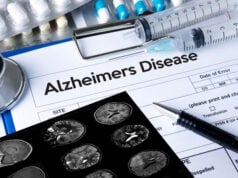









Great article! Thanks a lot for your efforts, I’ve saved a couple of tips!
~
Max,
marketer at https://spd.group