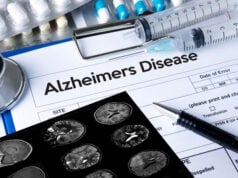Youngsters today are rather adept users of technology. Most children of primary school age can quite comfortably use a tablet, a smartphone, a Chromebook, and more. Kids know how to access games, link internet-connected toys to their devices, and connect with friends through gaming platforms.
A Statista survey from August 2020 showed that 46 percent of US parents said their children spend around two to three hours each day on a smart device. Three percent of parents even reported device usage at around eight to nine hours per day.
It’s fair to say our children are online, a lot. This can cause some anxiety in parents who are unsure of how to secure their children’s devices properly. Not only do parents need to ensure their kids are using the internet in an age-appropriate way, but they also need to make sure kids don’t place themselves in a compromised position and inadvertently download malware.
Here are some tip tips for parents on how to secure your children’s devices:
Use Parental Controls
Parental controls allow you to limit the content your children can search for or find online, meaning you can restrict access to content that is not appropriate. If you have younger children, under the age of 13, for example, your parental controls should be stricter. As kids get older and have a greater awareness, you can loosen the controls.
Talk to Your Kids
Chatting to your little ones about the internet and about some of the potential dangers is important. It shows that you’re invested in keeping them safe online and educates them about the risks. Teach children about ‘online stranger danger’ and make sure they understand that digital strangers shouldn’t be trusted. Remind kids to never give away any personal information, such as the town they live in.
Hide Their Location
Most smart devices have in-built geotagging and location services; even sharing a picture can mean your child is revealing their physical location through metadata. Teach older children how to hide their location by turning off location services and explain why it matters. Downloading a VPN is another way to shield both kids’ internet activity and true location from any prying eyes.
Lead by Example
If you’re a careful internet user, you can impart this wisdom to your children. Teach them about basic digital hygiene such as password best practices, checking the veracity of apps before downloading, keeping device operating systems updated, and using security software.
Be Social Media Savvy
If you have older children, there’s a high chance they are using social media sites such as TikTok and Instagram. Even much younger children may have a Facebook account so they can use Messenger. Teach children that every single thing they share or post contributes to their digital footprint. Assume that anything posted online is permanent, even if the content is deleted, someone else could have saved it beforehand. Ask children to be selective about who they share with and show them how to adjust their privacy settings.
Check Which Toys are Internet Connected
Many toys today are smart devices in their own right, from teddy bears that link to the family’s wifi to your child’s tablet to Playstations and other gaming consoles. These toys can be used by third parties to gain access to your children; the doll My Friend Cayla, was recently named an “illegal espionage apparatus” by the German Federal Network Agency.
Cayla isn’t the only toy that can feed information about your child to others. You should do your research on any smart toy you’re considering and double-check how secure it is.